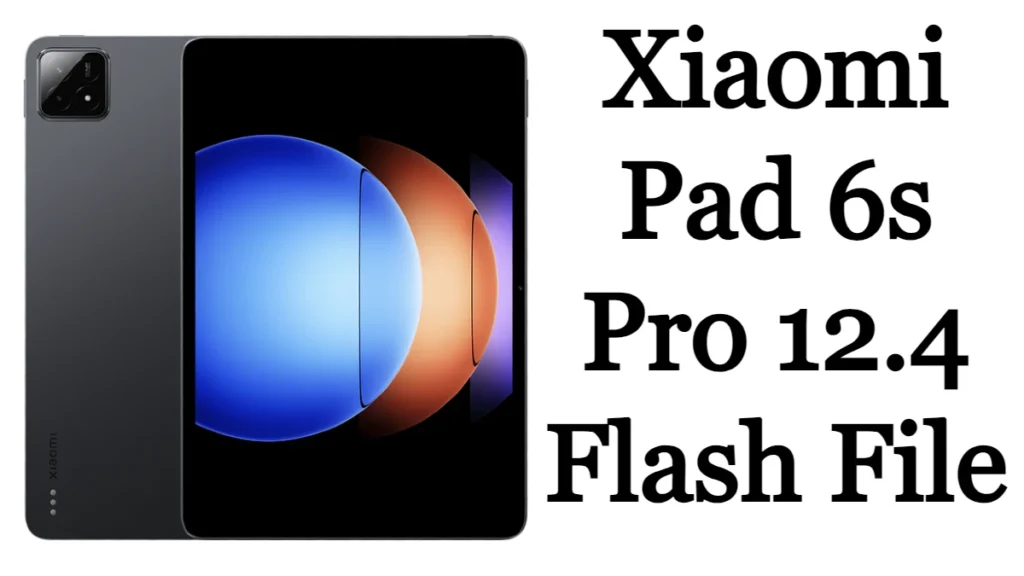
Download the Xiaomi Pad 6S Pro 12.4 Flash File in this post. any software-associated fault, Restoring, fixing, or upgrading Xiaomi Pad 6S Pro 12.4 can be easily done using the firmware. Aside from repairing your smartphone, the fastboot ROM can be used to migrate from Beta to Stable ROM. This firmware will help you restore your device to its default factory state.
If you have a rooted device or modified other partitions of the phone, flashing the Fastboot ROM will replace them with factory software. So, you should ensure to back up all important data on the phone. It is very necessary, to avoid loss of data after flashing.
Xiaomi Pad 6s Pro 12.4 Full Specification
Xiaomi Pad 6S Pro was launched on 22nd February 2024. The tablet comes with a 12.40-inch touchscreen display offering a resolution of 3048×2032 pixels. Xiaomi Pad 6S Pro comes with 8GB RAM and 256GB of inbuilt storage. The Xiaomi Pad 6S Pro is powered by a 10000mAh battery.
the Xiaomi Pad 6S Pro Supports a 50-megapixel and a 2-megapixel primary camera. It supports a 32-megapixel camera for selfies. The Xiaomi Pad 6S Pro runs HyperOS and is based on Android 14. The Xiaomi Pad 6S Pro measures 278.70 x 191.58 x 6.26mm and launches in black, blue, and green colors.
the Xiaomi Pad 6S Pro includes USB Type-C, Wi-Fi, barometer, compass/ magnetometer, fingerprint sensor, gyroscope, proximity sensor, and accelerometer.
What is Stock ROM?
Most smartphones get hard bricks because of the carelessness of their users. Most users try to root their devices to flash with infected files. As a result, their device gets hard bricks, and then they have to flash with firmware. But don’t worry, This is very easy and we will guide you through every step of the process. By following this guide, you can recover the Xiaomi Pad 6s Pro 12.4 back to previous working conditions.
Why Need Xiaomi Pad 6s Pro 12.4 Firmware
- This fixes the boot problem and the problem of instability too.
- To increase or lower your Firmware version
- You can Remove the screen lock and malware too
- To fix lags on your Android device.
- You can delete the root on your device [Unroot]
- You can restore the stock ROM after using a custom ROM.
- You can fix a soft brick problem on your Xiaomi Pad 6s Pro 12.4
- Flash File helps solve problems with WiFi, Bluetooth, and more.
Pre_Requirements
- Be sure to charge your device more than 50%
- You need a PC or laptop with a USB cable
- Download the complete backup of your Android phone
- Download Flash Tools and USB Drivers
Download Xiaomi Pad 6s Pro 12.4 Flash File
Flash Tools
- Download All: Flash Tools
- Miracle Box 2.82: Download
USB Driver
- Download All: USB Drivers
How to Install Xiaomi Pad 6s Pro 12.4 Flash File:
- Download the Flash File and install the driver by clicking the link above.
- Download your Xiaomi Flash Tool.
- Extract your flash file from ZIP.
- Then, run xiaomorflash.exe on your desktop and select Flash in it.
- After you do this, select the last option in the tool and select “Image” from the “Image” folder in the folder where your Flash file is.
- After selecting the firmware, connect the phone to the computer.
- To convert the phone to the EDL mode,
- Then attach a data cable to the phone.
- After that, click “Clean all,” as shown below. Then click the refresh button, which will reveal the com port on the tool.
- Then, click the flash button, and the flash will then start.
Disclaimer
We are on kabalkhajaliya.com and will not be liable for any damage/error that may occur to your phone while following this tutorial. Proceed at your own risk.



