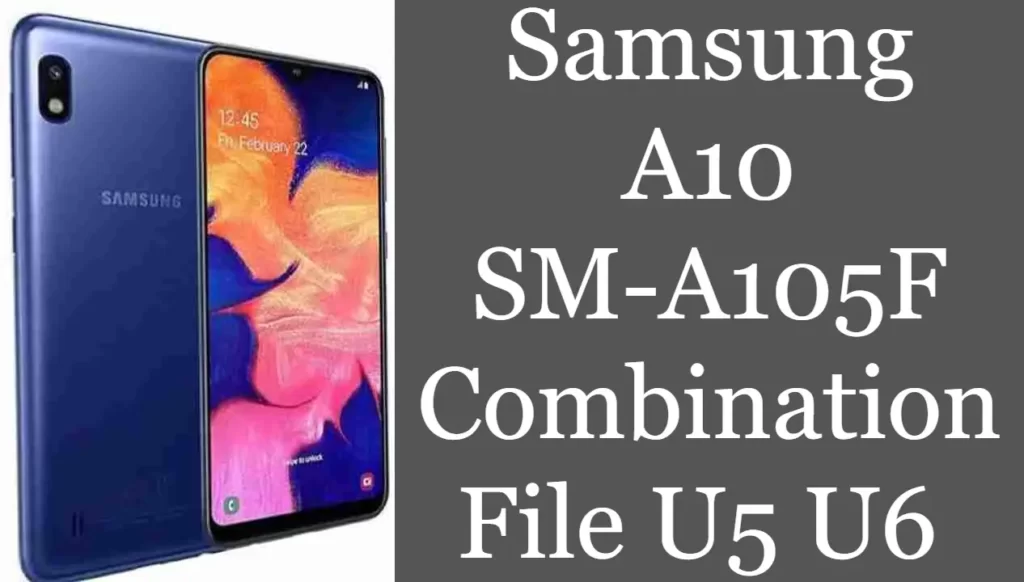
In this post, you will find downloads of Samsung A10 SM-A105F Download files and firmware, U1, U2, U3, U4, U5, U6, U7, U8, U9, updating, hanging on the logo or jammed logo, this firmware also helps To reset FRP Gmail Bypass “Download Samsung A10 SM-A105F File Combination Download” 100% PIN Tested Delete, Delete Password, Delete Pattern, Hang On Logo, FRP Delete Fix
- 1 Samsung A10 SM-A105F Combination File
- 2 Samsung A10 SM-A105F Combination Download
- 3 How do I flash the combination file using Odin?
- 4 Features for Odin Flash Tool
- 5 Technical System Requirements
- 6 Important things with Samsung Odin Flash Tool! Read me!
- 7 How To Backup Your Important Data?
- 8 Instructions to Install:
Samsung A10 SM-A105F Combination File
Samsung A10 SM-A105F Combination File” and how to Flash “Download Samsung A10 SM-A105F Combination File Download” Samsung A10 SM-A105F File and Firmware Combination, Samsung A10 SM-A105F File Combination U1, U2, U3, U5, U6, U9 Download Combination File Now Continue to Update Software Update Samsung and install the latest firmware through the tool guide Follow step by step, the topic starts lats. Enjoy
Samsung A10 SM-A105F Combination File (Binary: U2 – A725FXXU2AEE1). The combination of Samsung A10 SM-A105F is raw ROM firmware for engineers and developers to run the device & can fully read and test device equipment. In addition, the combination also helps you improve the boot loop, hang logo, bypass FRP, repair IMEI …
Samsung A10 SM-A105F Combination Download
- A105F_Combination_FAC_FA90_A105FXXU3ASG2
- COMBINATION FAC FA90 A105FXXU4ATG1
- FILE U5
- FILE U6
- OdinTool
How do I flash the combination file using Odin?
- Download Odin Tool & Install Samsung Driver
- Run the ODIN tool.
- Select the Samsung A10 SM-A105F Combination File in the AP
- Turn off your Samsung mobile phone. Turn on the cellphone by pressing (power + volume down + menu). The phone will boot in download mode
- Press volume up to enter download mode. Then connect to the PC using a USB cable.
- Click Start to Flash.
- After flashing the cellphone will be in factory mode. Make sure to activate USB debugging and if there is an OEM key then also activate it too
The following database collects Samsung combinations for all models forming each operator worldwide. By using our download feature, you can get access to Samsung combination files for free. Find the appropriate model and follow a few steps to download all the necessary files. Let’s enjoy using the latest official Samsung combination. All download links are safe and reliable. By using Samsung Combination Download, you can be sure that you have the latest and official files. The process of selecting combination files is very easy and fast.
Features for Odin Flash Tool
- Flash Stock Rom.
- Install the custom recovery.
- Flash recovery file (TWRP).
- FLASH FIRMWARE FLASH (Custom Flash ROM).
- Improves system performance.
- Optimize battery life.
- Earn the root access when flashing the root packets.
- Root packets, FRP to Samsung Android.
Technical System Requirements
- Windows i7 and above.
- Install the latest version of Samsung USB drivers.
- Install ADB and Fastboot tool.
- Keep the android device battery full while using the tool.
- Enable the debugging mode of the mobile, as it only runs on the Administrator Mode.
Important things with Samsung Odin Flash Tool! Read me!
- Warning! Please find the right Tutorial before you start the flashing
- Do not forget to back up your phone.
- Download the correct and latest Odin versions
- Install the Latest Samsung USB Driver
- Download and confirm Custom ROM with your device.
- Keep in mind that, Most Samsung phones are different and each one requires various procedures for rooting & flashing with custom ROMs
How To Backup Your Important Data?
Initially connect your mobile device with a PC or laptop OK. Now you can choose MTP [media transfer protocol]. And then copy your device information and save it on a PC or laptop.
please back up your data before upgrading to Android. If you want to downgrade your device’s software version to Android Lower Version by an official software package, it may cause erase all data from your device be sure to backup your important data before Updating!
Instructions to Install:
We at kabalkhajaliya.com will not be liable for any sort of harm/mistake that happens to your handset while/after following this aide or blazing any record. Continue at your Risk
- SAMSUNG J2 FLASH FILE
- Itel p681l false file
- Vivo Y11 PD1930F Flash File Firmware
- Samsung A72 SM-A725F Combination file



