in this article, I will give you the Odin Flash Tool for Samsung Android smartphones and tablet devices. You can get the latest Odin to download a special page. download a powerful tool for flashing phones. Samsung flash tool used for stock firmware, flashing the ROM, logo hack removal, and other features. Samsung Odin optimizes your device and improves the battery life of the phone. Odin tool provides a privilege to access some unique features that are not accessible by normal users
What is Flash Tool?
Samsung Odin tool is a software that is used for flashing the device, Frp removes, pattern unlock, and screen lock and it allows you to root the device, install TWRP recovery, and a lot of other services. Samsung also provides firmware files in different formats including CSC, AP, BL, and others. flash tool (firmware flashing software) is a window-based software. Odin tool is a very helpful tool for Samsung mobile phones.
Download Odin Flash Tool V3.14.4 Latest Version:
tool officially comes with high compatibility, you must select a specific version according to the device. In addition, Flash Firmware does not damage your device and does not cancel your phone’s warranty.
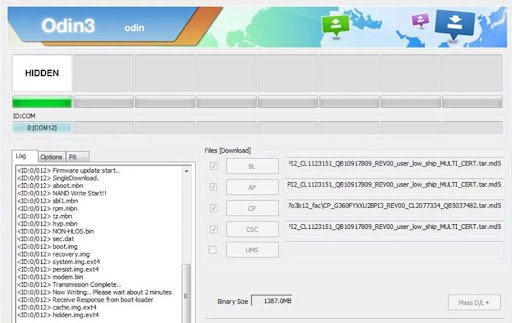
| Software Name | Samsung Tool |
| Latest Version | v3.14.4 |
| Supported Formats | *.bin, *.tar & *tar.md5. |
| Supported OS | Windows 7, 8, 8.1, 10 |
Features of Flash Tool:
- Flash Stock Rom.
- Install the custom recovery.
- Flash recovery file (TWRP).
- Flash Firmware File (Custom Flash ROM).
- Improves system performance.
- Optimize battery life.
- Earn the root access when flashing the root packets.
- Root packets, FRP to Samsung Android.
Technical System Requirements:
- Windows 7 and above.
- Install the latest version of Samsung USB drivers.
- Install ADB and Fastboot tool.
- Keep the Android device battery full while using the tool.
- Enable the debugging mode of the mobile, as it only runs on the Administrator Mode.
Read me for Samsung Flash Tool:
- Warning! Please find the right Tutorial before you start the flashing
- Do not forget to back up your phone.
- Download the correct and latest Odin versions
- Install the Latest Samsung USB Driver
- Download and confirm Custom ROM with your device.
- Keep in mind that, Most Samsung phones are different and each one requires various procedures for rooting & flashing with custom ROMs
Flash Files:



