In this tutorial, we are giving a solution for a SIM card not accepting or inserting SIM card problem. This type of error shows on all keypad feature phones. see the below diagram of Jio F220B. First, check which tracks are damaged and repair For Them.

Jio F220B Sim Ways: here am discussion is based only on the hardware Problems. If you have this problem from hardware on your mobile then you can apply this method.
No SIM card error usually occurs when your SIM card is not inserted properly in Your Phone. This is the most common reason. it is not the only reason why your phone may show this error. it can also be a software Problem. if you inserted a proper SIM card, but your device can not read it due to software corruption.
What Types of Faults Showing:
- SIM is inserted but still, shows “Insert SIM”.
- The Mobile Phone shows emergency call when calling
- SIM works sometimes and sometimes does not work.
- There is a message that says “Invalid SIM”.
Reasons for Problems:
- It might be due to dust on SIM Jack.
- It might be due to faulty capacitors. If any of them is faulty then it will Not Work.
- The issue might also be due to the SIM card IC.
How to repair insert Jio F220B Sim Ways, Jumper Solution
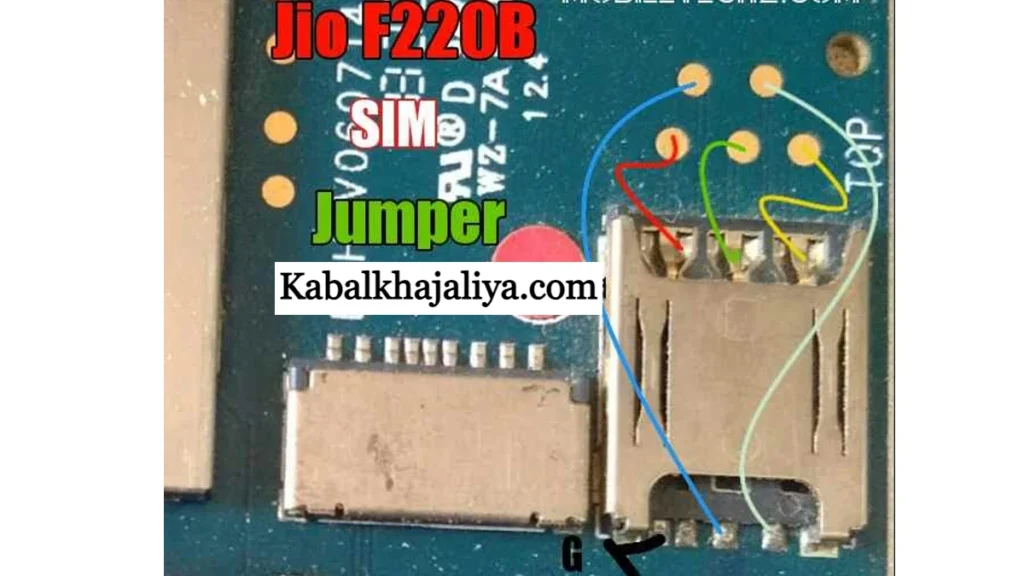
- Clean the SIM jack and check.
- Check all capacitors, if any of them is faulty replace them.
- Check all track-ways from the SIM card connector, if any of them is faulty make a jumper.
Note: Please note that all the solutions used on this website are tested by us. But still, we will not take any responsibility for any damage. So use them at your own risk. Thank you
More Solution:



