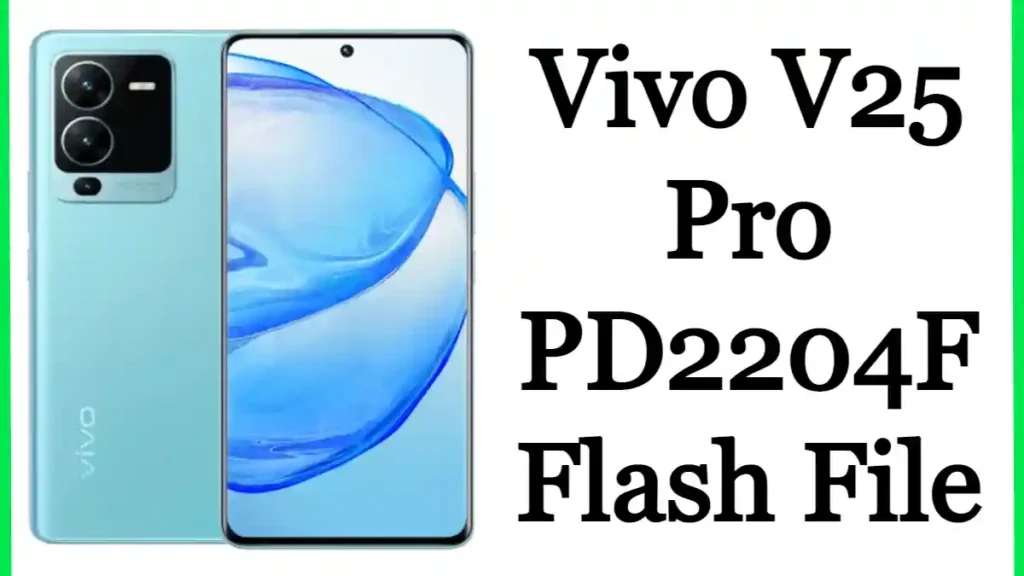
If you are looking for a Vivo V25 Pro PD2204F Flash File Firmware then you have come to the right place. Here you will get files collected from completely free customer service. This smartphone CPU is MediaTek and Stock ROM Format Scatter, you have the latest SP Flash Tool version trying to install this file to solve your brick problem. today gives you here all free firmware versions and full installation guides.
Vivo V25 Pro Full Specifications:
Vivo V25 Pro was launched on 17th August 2022. The phone comes with a 120 Hz refresh rate 6.56-inch touchscreen display offering a resolution of 1080×2376 pixels. It comes with 8GB and 12GB of RAM. The Vivo V25 Pro is powered by a 4830mAh non-removable battery and supports fast charging.
The Vivo V25 Pro has a 64-megapixel, an 8-megapixel (f/2.2) camera, and a 2-megapixel (f/2.4)primary camera. It has a 32-megapixel single-front selfie camera. The Vivo V25 Pro is based on OS 12 Android and has 128GB and 256GB of inbuilt storage. The Vivo V25 Pro was launched in Pure Black and Sailing Blue colors.
Why Need Vivo V25 Pro Stock Firmware:
Most smartphones get hard bricks because of the carelessness of their users. Most users try to root their devices to flash with infected files. As a result, their device gets hard bricks. By following this guide, you can recover the Vivo V25 Pro back to previous working conditions.
- You can Fix your brick Vivo V25 Pro
- This fixes the boot problem and the problem of instability too.
- To increase or lower your Vivo V25 Pro Firmware.
- You can pass the screen lock and remove malware too
- To fix bug lags on your Android device.
- You can delete the root on your device [Unroot]
- You can restore the ROM stock after using a custom ROM.
- This software update helps solve problems with WiFi, Bluetooth
- You can fix a soft brick problem on your Vivo V25 Pro
Download Vivo V25 Pro PD2204F Stock Firmware:
| You Tube | Kabal Khajaliya |
| PD2204F_EX_A_12.0.8.13 OTA | Download |
Requirements:
- Devices supported: Vivo V25 Pro PD2204F
- Be sure to charge your device more than 50%
- You need a PC or laptop with a USB cable
- Download the complete backup of your Android phone
- Download Flash Tools and USB Drivers
How to Flash Android Phone with Firmware
- Find the name of your model Vivo V25 Pro Flash File
- Download the USB driver by the CPU from your mobile.
- Download the firmware file
- Download the Flash Tool by SP Flash Tool for MediaTek, SPD Tool for Spreadtrum, and QC Tool for Qualcomm Processor.
- Download the file unzip or extract it quickly by WinRAR or ZIP on your computer
- Open Flash tool.
- Connect the phone with a USB cable
- Click to start flashing your mobile.
Read More Articles



