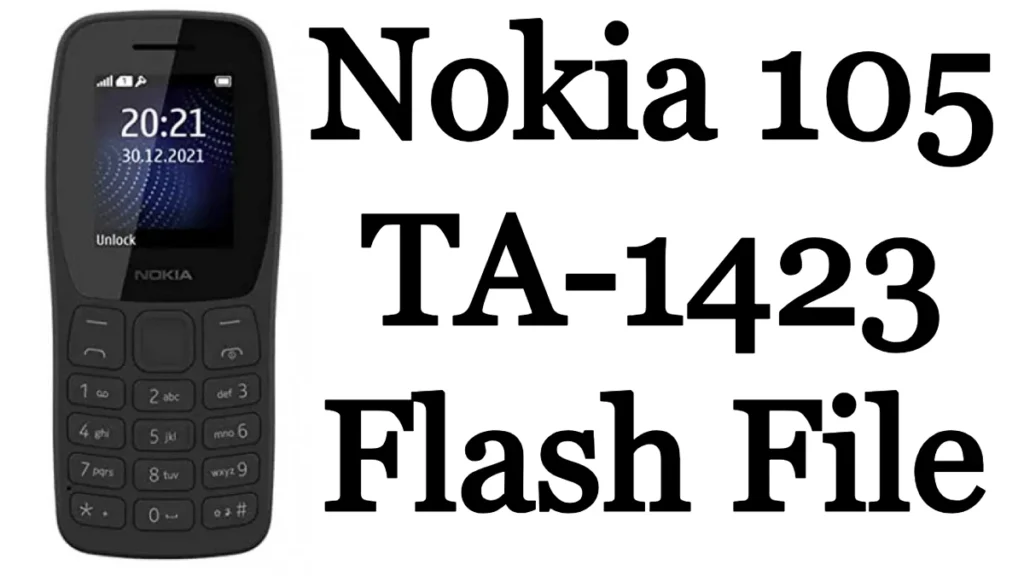
Download the Original Nokia 105 TA-1423 Flash File. You can fix any issues or problems on your Nokia. Yes! This guide can resolve WiFi, and Bluetooth issues, unbrick your device, and fix any software-related problems.
There are various reasons to flash, For example, stuck or hung on the logo, remove the FRP lock. Suppose you’re going to hard reset your phone and after cannot access the recovery menu. But most of the problems and benefits that cause flashing stock ROM
Why We Need Nokia 105 Stock Firmware?
- Unbrick Nokia 105 device.
- Upgrade new Android system
- Fix the OTA update issue.
- Fix the device startup loop.
- Fix system upgrade
- Fix the Lag or Stuttering on the Nokia 105.
- Fix the Nokia 105 battery drain issue.
- Software performance improvement.
- If your Nokia phone boots straight into recovery
Download Nokia 105 TA-1423 Flash File:
| You Tube | Kabal Khajaliya |
| Flash File | Download |
Pre_Requirements For Flashing
- Be sure to charge your device more than 50%
- You need a PC or laptop with a USB cable
- Download the complete backup of your Android phone
- Download All USB Drivers and Flash Tools
How to Flash or Install Nokia 105 Firmware
- Download and extract the Nokia 105 Firmware
- After extracting the package, (Firmware Flash Tool, and How-to Flash Manual)
- Install the provided USB Driver on the computer.
- If you have already installed the Nokia 105 USB Driver on the laptop, then SKIP this step.
- open the Flash Tool
- Now select Firmware.
- Now Click Start.
How to Flash Nokia 105 TA-1423 in Miracle Tool:
- Download and extract the file and tool.
- Install the Miracle tool and run the application.
- Now this time we need to select the file in the miracle tool and click on the flash tab.
- After the flash is done reboot the phone.
Disclaimer
We are on kabalkhajaliya.com and will not be liable for any damage/error that may occur to your phone while following this tutorial. Proceed at your own risk.



